الحــصــريــات دائـمــاً
وكــل جــــديــــد
في
تـمتـع مــعالتحديثات الجديدة والمميزات الجديدة والرائعة للبلوجن المتميز enigma2-plugin-systemplugins-extrachannelselection
enigma2-plugin-systemplugins-extrachannelselection 

نبدأ على بركة الله

البلوجن الجديد
enigma2-plugin-systemplugins-extrachannelselection
يحمل الإصدار
V.5.8a
ويعمل على جميع أجهزة اللينكس

نظرة عامة على التحديث الجديد


أولاً : يتم تحميل هذا البلج ان
extrachannelselection_for_hdmu_16106_5.8_all

من هناااا

والنسخة الخاصة بصورة
openpli_4.0

enigma2-plugin-systemplugins-extrachannelselection_for_openpli_4.0_5.8a_all
من هناااا

ثانياً : يتم تثبيت الملف عد تحميله وارساله في مسا ر tmp/ بإستخدام برنامج DCC عبر الكمبيوتر
ثم عمل إعادة تشغيل للإنيجما

ثانياً : نقوم بتشغيل البلوجن من داخل الإضافات Plugins
وإستعراض المميزات الجديدة في البلوجن وطرق التحكم فيه



وبعد تشغيل البلوجن نستعرض النقاط الهامة في هذا التحديث الجديد للبلوجن

يكمن في هذا التحديث مزايا ممتازة من حيث تغيير شكل قائمة القنوات كلياً
بواسطة الميزيتين الخاصة بعرض اسم الفيلم أو البرنامج بعدة طرق
وأيضاً التوقيتات للعرض بعدة طُرق
وعلى سبيل المثال قمنا بضبط الإعدادات كما يلي :

تظهر لك القائمة للقنوات وكأنك تُشاهدها و لأول مرة كالتالي :
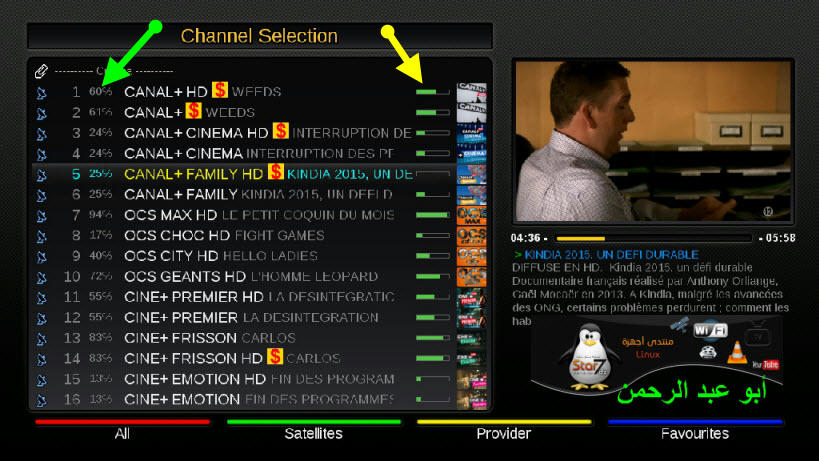

الجديد أيضاً مفاجأة من النوع الثقيل حيث أنك تستطيع عمل باكب خاص لك
بكل سكين منفصل تماماً عن الإسكين الآخر
لاحظوا إخواني هذا المفتاح الجديد
والذي قمت بتسميته
Blue Dream Key

وهو عند الضغط أزرق من الريموت
تظهر لك الشاشة التالية بعد :
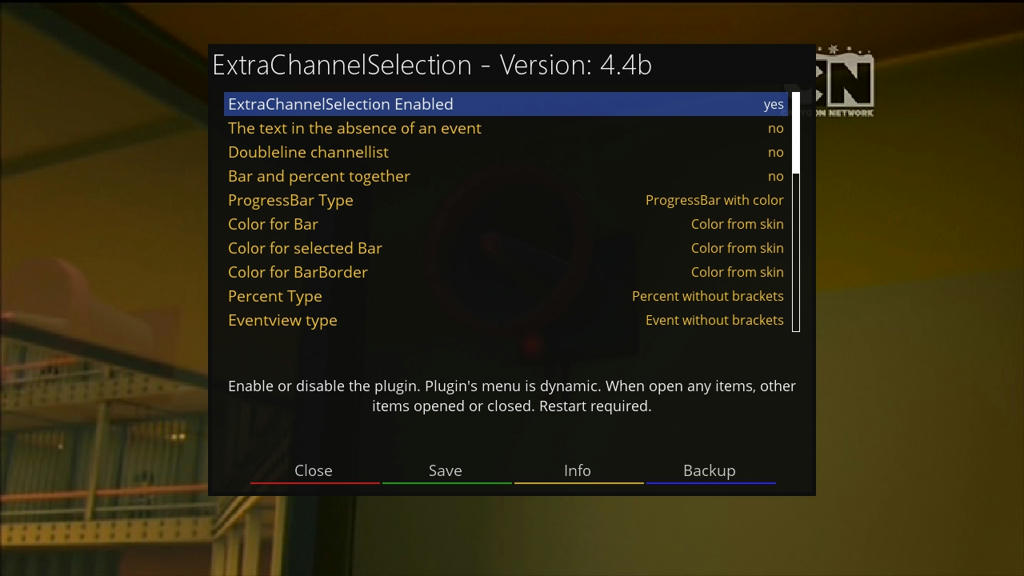
وكما هو ملاحظ في الشاشة السابقة يمكنك حفظ الإعدادات التي قمت بها
خصيصاً لهذا الإسكين
كما يُمكنك الرجوع للضبط الإفتراضي السابق لنفس الإسكين

وبالتجربة العملية تم ضبط هذا الإسكين

والإسكين التالي تم ضبط بألوان أُخرى وخطوط أُخرى أيضاً فيمكنك التحكم بها

وعند التبديل أو التغيير بين الإسكينات وبعضها عليك الرجوع Restore
كما سبق للضبط الإسكين الذي تم ضبطه من قبل
أرجو من
الله سبحانه وتعالى
أن أكون قد وفقت في هذا الشرح
والذي حرصت فيه أن يكون شامل و وافي
لجميع اعضاء المنتدى بما فيهم المبتدئين



تــــحــيــاتـــــي للــجــمــيــع
أخـيكـم أبــوعــبـد الـــرحـمـــن
وكــل جــــديــــد
في
تـمتـع مــعالتحديثات الجديدة والمميزات الجديدة والرائعة للبلوجن المتميز
نبدأ على بركة الله
البلوجن الجديد
enigma2-plugin-systemplugins-extrachannelselection
يحمل الإصدار
V.5.8a
ويعمل على جميع أجهزة اللينكس
نظرة عامة على التحديث الجديد
ExtraChannelSelection plugin
version 3.1a for image -4.0 OpenPli and HDMU-11742
Again a lot added in the new version:
- adapted for openPli 4.0 with the latest updates (on 24/11/2013)
- added DIP variance for the channel list (thanks for the idea vadim72 ) .
In a new plugin menu item "Type DIP channel list" (appears after selecting the proper double row).
There are three variants of two-row. See screenshots 1 and 2.
- screwed ability to save settings for each skin separately (again, thanks for the idea vadim72 )
. Adjust the color of individual elements of the list of channels, including the selection,
and in general all plugin settings, restart, then go to the menu and click on the blue plug on "backup".
The menu opens back up for current skin (see screenshot 3 et seq.)
Retaining the backup for the current skin in the future can restore it here in the same menu.
Now you can even share settings for individual skin with other users.
Like someone's screenshot (or rather the color and other settings of the channel list in the screenshot),
immediately ask him to put it out of adjustment Get from him this file,
we put his image there, go in the plugin menu, click restore settings (while at the same skins)
supercharged and desired settings applied. In my really convenient and necessary.
And then there are questions of "why do you have a list of other channels,
and I do not." It's fairly easy to ask for the configuration file and apply at home.
- Changed the name of the window in the channel list (if applied in the skin widget Title).
Instead of the name such as choice of channels (TV)
- Favourites / Cinema will now (TV) - Favourites / Cinema - brought to mind the double-click function OK install over the previous version,
but only through telnet, scoring in the temp folder, give the command in telnet
أولاً : يتم تحميل هذا البلج ان
extrachannelselection_for_hdmu_16106_5.8_all
من هناااا
والنسخة الخاصة بصورة
openpli_4.0
enigma2-plugin-systemplugins-extrachannelselection_for_openpli_4.0_5.8a_all
من هناااا
ثانياً : يتم تثبيت الملف عد تحميله وارساله في مسا ر tmp/ بإستخدام برنامج DCC عبر الكمبيوتر
واعطاء هذا الأمر بالتلنت
opkg install -force-overwrite /tmp/*.ipk
ثم عمل إعادة تشغيل للإنيجما
ثانياً : نقوم بتشغيل البلوجن من داخل الإضافات Plugins
وإستعراض المميزات الجديدة في البلوجن وطرق التحكم فيه


وبعد تشغيل البلوجن نستعرض النقاط الهامة في هذا التحديث الجديد للبلوجن
يكمن في هذا التحديث مزايا ممتازة من حيث تغيير شكل قائمة القنوات كلياً
بواسطة الميزيتين الخاصة بعرض اسم الفيلم أو البرنامج بعدة طرق
وأيضاً التوقيتات للعرض بعدة طُرق
وعلى سبيل المثال قمنا بضبط الإعدادات كما يلي :
تظهر لك القائمة للقنوات وكأنك تُشاهدها و لأول مرة كالتالي :
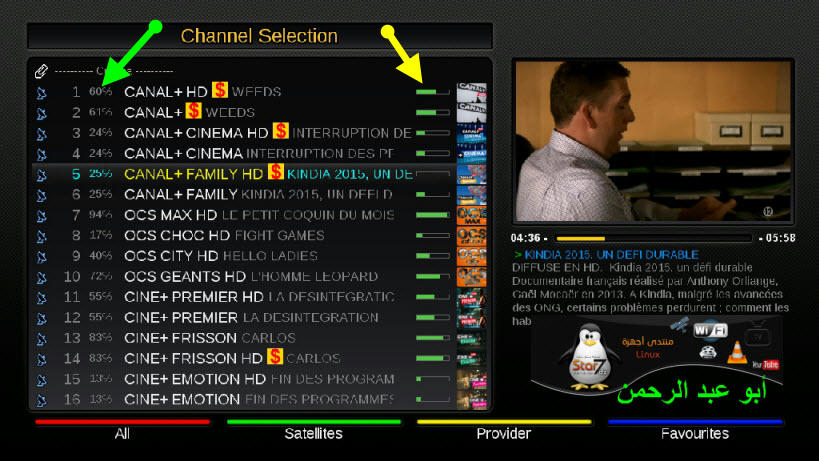
الجديد أيضاً مفاجأة من النوع الثقيل حيث أنك تستطيع عمل باكب خاص لك
بكل سكين منفصل تماماً عن الإسكين الآخر
لاحظوا إخواني هذا المفتاح الجديد
والذي قمت بتسميته
Blue Dream Key

وهو عند الضغط أزرق من الريموت
تظهر لك الشاشة التالية بعد :
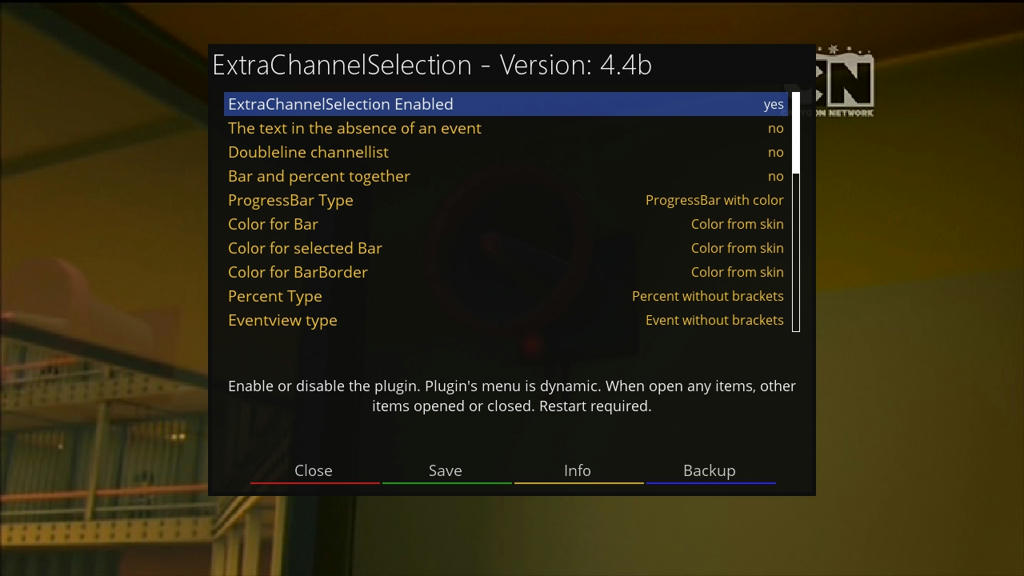
وكما هو ملاحظ في الشاشة السابقة يمكنك حفظ الإعدادات التي قمت بها
خصيصاً لهذا الإسكين
كما يُمكنك الرجوع للضبط الإفتراضي السابق لنفس الإسكين
وبالتجربة العملية تم ضبط هذا الإسكين
والإسكين التالي تم ضبط بألوان أُخرى وخطوط أُخرى أيضاً فيمكنك التحكم بها
وعند التبديل أو التغيير بين الإسكينات وبعضها عليك الرجوع Restore
كما سبق للضبط الإسكين الذي تم ضبطه من قبل
أرجو من
الله سبحانه وتعالى
أن أكون قد وفقت في هذا الشرح
والذي حرصت فيه أن يكون شامل و وافي
لجميع اعضاء المنتدى بما فيهم المبتدئين
تــــحــيــاتـــــي للــجــمــيــع
أخـيكـم أبــوعــبـد الـــرحـمـــن
تعليقات
إرسال تعليق